代码库
简单聊聊旋转验证码攻防 中介绍了一些旋转验证码的攻防思路,并提供了 rotate-captcha-crack 实现。
README 文档的 Prepare 部分提到需要支持 CUDA10+ 的设备(GPU),经实测,在 Windows CPU 环境下也可使用,且性能基本满足需求。
调整为 CPU 版本
为在 Windows CPU 环境执行 test_captcha.py 脚本验证旋转角度预测效果,以及通过 server.py 发布 HTTP 服务,需对仓库中代码进行以下 调整:
diff --git a/rotate_captcha_crack/common.py b/rotate_captcha_crack/common.py
index 00d3a3a..683f217 100644
--- a/rotate_captcha_crack/common.py
+++ b/rotate_captcha_crack/common.py
@@ -7,5 +7,6 @@ if sys.version_info >= (3, 11):
else:
import tomli as tomllib # noqa: F401
-device = torch.device('cuda')
+# device = torch.device('cuda')
+device = torch.device('cpu')
torch.backends.cudnn.benchmark = True
diff --git a/server.py b/server.py
index 36266cf..5620bcf 100644
--- a/server.py
+++ b/server.py
@@ -8,6 +8,7 @@ from aiohttp import web
from PIL import Image
from rotate_captcha_crack.common import device
+from rotate_captcha_crack.const import DEFAULT_CLS_NUM
from rotate_captcha_crack.logging import RCCLogger
from rotate_captcha_crack.model import RotNetR, WhereIsMyModel
from rotate_captcha_crack.utils import process_captcha
@@ -21,9 +22,9 @@ parser = argparse.ArgumentParser()
parser.add_argument("--index", "-i", type=int, default=-1, help="Use which index")
opts = parser.parse_args()
-model = RotNetR(cls_num=180, train=False)
+model = RotNetR(cls_num=DEFAULT_CLS_NUM, train=False)
model_path = WhereIsMyModel(model).with_index(opts.index).model_dir / "best.pth"
-model.load_state_dict(torch.load(str(model_path)))
+model.load_state_dict(torch.load(str(model_path), map_location=torch.device('cpu')))
model = model.to(device=device)
model.eval()
diff --git a/test_captcha.py b/test_captcha.py
index 9d2453b..459a977 100644
--- a/test_captcha.py
+++ b/test_captcha.py
@@ -19,11 +19,11 @@ if __name__ == "__main__":
model = RotNetR(cls_num=cls_num, train=False)
model_path = WhereIsMyModel(model).with_index(opts.index).model_dir / "best.pth"
print(f"Use model: {model_path}")
- model.load_state_dict(torch.load(str(model_path)))
+ model.load_state_dict(torch.load(str(model_path), map_location=torch.device('cpu')))
model = model.to(device=device)
model.eval()
- img = Image.open("datasets/tieba/1615096444.jpg")
+ img = Image.open("datasets/download.png")
img_ts = process_captcha(img)
img_ts = img_ts.to(device=device)或直接使用已修改好的 fork 版本。
Windows 环境搭建
下载 Windows 环境下的 miniconda 安装包 并做好 镜像源配置。
在 Anaconda Prompt(MiniConda3) 应用中执行如下命令。
创建并激活虚拟环境:
> conda create -n rotate python=3.10
> conda activate rotateClone CPU 版代码:
> git clone https://github.com/AlphaHinex/rotate-captcha-crack
> cd rotate-captcha-crack安装依赖:
> pip install torch torchvision
> pip install -e .[server]下载模型文件 RotNetR.7z,将解压后内容放置到代码仓库根路径的 models 路径下:
> tree
...
├─rotate-captcha-crack
...
│ ├─datasets
...
│ ├─models
│ │ └─RotNetR
│ │ └─240319_11_33_53_000
│ │ └─log
...测试数据集
可从 https://github.com/chencchen/RotateCaptchaBreak/tree/master/data/baiduCaptcha 选择一些图片进行测试。测试图片可以放置到代码仓库根路径的 datasets/download.png
调用方式
本地调用
在 conda 环境下执行 python test_captcha.py,或无需激活 conda 环境,通过全路径方式调用:
> /d/miniconda3/envs/rotate/python test_captcha.py
Use model: models/RotNetR/240319_11_33_53_000/best.pth
Predict degree: 61.8750°可以验证效果:
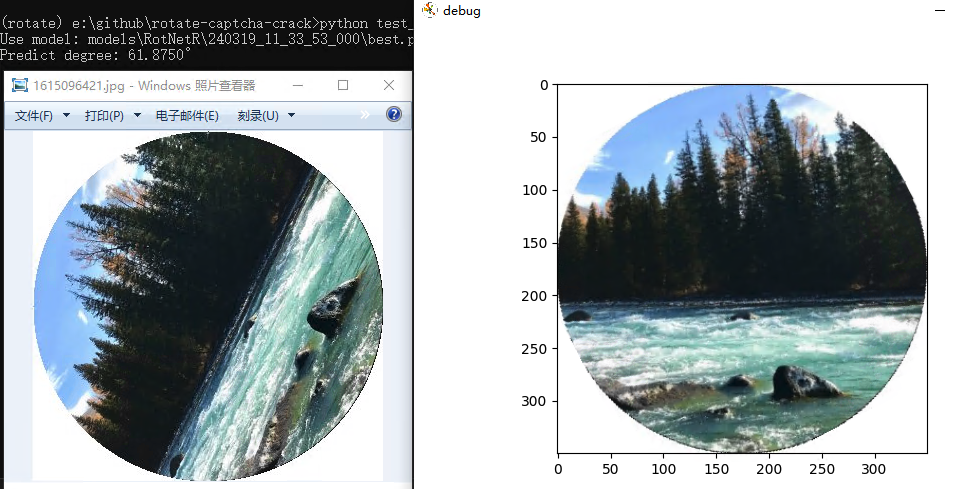
RESTful API
执行 python server.py 启动 HTTP Server 后,可以调用 RESTful API 预测旋转角度:
> curl --request POST --url http://localhost:4396/ --form img=@datasets\download.png
{"err":{"code":0,"msg":"success"},"pred":61.875}$ curl --request POST \
--url http://localhost:4396/ \
--header 'content-type: multipart/form-data' \
--form img=@/Users/alphahinex/Desktop/rotate-captcha/download.png
{"err":{"code":0,"msg":"success"},"pred":61.875}