是什么
GitLab Analyser 是一个使用 Golang 编写的跨平台命令行工具。
通过调用 GitLab REST API ,可分析指定项目和分支在某时间范围内的 Commit 情况,包括:
- 统计每个提交中修改的所有文件
- 统计新增代码行数、减少代码行数 —— 相当于
git diff - 统计有效新增代码行数(忽略空格和换行的新增代码行数)、有效减少代码行数 —— 相当于
git diff -w
统计结果按提交人邮箱进行汇总后,按有效代码总行数排名,并输出至 console。
同时,将所有提交的分析明细数据输出至命令执行路径下 CSV 文件中,还可通过指定 飞书机器人 的 webhook 地址发送统计结果。
主要使用了以下两个 API:
怎么用
获得可执行文件
下载二进制文件
Releases 页面可直接下载为 macOS、Linux、Windows 预编译好的最新发布版二进制文件,平台及架构对应关系如下:
| x86_64 | arm64 | |
|---|---|---|
| macOS | gitlab_darwin_amd64 | gitlab_darwin_arm64 |
| Linux | gitlab_linux_amd64 | gitlab_linux_arm64 |
| Windows | gitlab_win_amd64.exe | x |
源码编译
预编译版本不满足需求时,可使用源码自行编译。
下载 go-toolkit 仓库代码后,进入 gitlab 路径,在目标使用平台执行 go build 或根据目标平台选择合适的 GOOS/GOARCH 组合 通过 GOOS=linux GOARCH=amd64 go build 编译,获得二进制文件。
使用示例
GitLab 地址及 Project ID 为必须指定的参数,其余参数均为可选。
- GitLab 地址为访问 GitLab 仓库的根路径,如:https://gitlab.com/、http://192.168.16.24:8888/ 。
- Project ID 可从项目首页获得,如 https://gitlab.com/gnachman/iterm2 项目的 ID 为
252461。
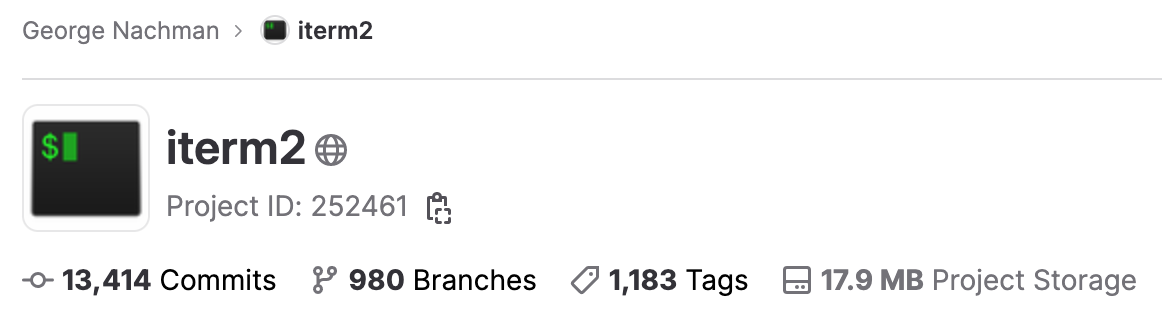
查看版本及帮助信息
$ ./gitlab -h
gitlab - Use GitLab API to analyse commits
USAGE:
gitlab [global options] command [command options] [arguments...]
VERSION:
v2.1.1
COMMANDS:
help, h Shows a list of commands or help for one command
GLOBAL OPTIONS:
--url value, -u value GitLab host url, required, like https://gitlab.com/
--access-token value, -t value Access token to use GitLab API
--project-ids value, -p value Project IDs in GitLab, required, could multi: 5,7-10,13-25
--branch value, -b value Branch of project, will analyse all branches if not set
--since value Date of since, from 00:00:00 (default: "2022-01-01")
--until value Date of until, to 23:59:59 (default: "2022-12-31")
--parallel value Number of commit parsers (default: 16)
--lark value Lark webhook url
--commit-parents commit-parents Only count the commit has commit-parents number parent(s),
-1 means counting all commits,
0 means only counting the initial commit,
2 means only counting merge request commit,
1 means exclude initial commit and merge request commit (default: -1)
--help, -h show help (default: false)
--version, -v print the version (default: false)指定项目、分支、时间范围
分析 iterm2 项目 master 分支 2018 年 7 月代码提交情况:
$ ./gitlab -u https://gitlab.com -p 252461 -b master --since 2018-07-01 --until 2018-07-31
2023/04/29 11:33:35 Start to analyse master branch of iterm2 project ...
2023/04/29 11:33:37 Load all commits
2023/04/29 11:33:45 Generate 252461_iterm2_master_2018-07-01~2018-07-31.csv use 9.814436582s.
iterm2 项目 master 分支代码分析结果(2018-07-01~2018-07-31)
No. author effLines(ratio) effAdds(ratio) commits files
1. George Nachman(gnachman@gmail.com) 25053(85.28%) 20006(85.44%) 143 886
2. George Nachman(gln@whatsapp.com) 2050(82.93%) 1314(82.49%) 29 88
3. Stefan Sundin(git@stefansundin.com) 12(92.31%) 10(90.91%) 3 5
4. George Nachman(gnachman+github@gmail.com) 10(90.91%) 9(90.00%) 1 3
以上结果统计了 Parent 数量为 -1 的 Commit(时间范围内)
* effLines(有效代码行数)= 有效增加代码行数 + 有效减少代码行数
* effLines ratio(有效代码率)= 有效代码行数 / 总代码行数 * 100%
* effAdds(有效增加行数)= 有效增加代码行数
* effAdds ratio(有效增加率)= 有效增加代码行数 / 总增加代码行数 * 100%
* commits:Commit 总数
* files:文件总数(不去重)
* 有效代码:忽略仅有空格或换行的代码改动,diff -w忽略初始 Commit 及 Merge Request Commit
--commit-parents 1 排除初始提交和 Merge Request 提交。
设为 0 时仅统计初始化提交,设为 2 时仅统计 Merge Request 提交。
$ ./gitlab -u https://gitlab.com -p 252461 -b master --since 2018-07-01 --until 2018-07-31 --commit-parents 1
2023/04/29 11:33:56 Start to analyse master branch of iterm2 project ...
2023/04/29 11:33:58 Load all commits
2023/04/29 11:34:07 Generate 252461_iterm2_master_2018-07-01~2018-07-31.csv use 10.985404116s.
iterm2 项目 master 分支代码分析结果(2018-07-01~2018-07-31)
No. author effLines(ratio) effAdds(ratio) commits files
1. George Nachman(gnachman@gmail.com) 24824(85.18%) 19861(85.37%) 142 878
2. George Nachman(gln@whatsapp.com) 2050(82.93%) 1314(82.49%) 29 88
3. Stefan Sundin(git@stefansundin.com) 12(92.31%) 10(90.91%) 3 5
以上结果统计了除初始 Commit 和 Merge Request 外的所有 Commit(时间范围内)
* effLines(有效代码行数)= 有效增加代码行数 + 有效减少代码行数
* effLines ratio(有效代码率)= 有效代码行数 / 总代码行数 * 100%
* effAdds(有效增加行数)= 有效增加代码行数
* effAdds ratio(有效增加率)= 有效增加代码行数 / 总增加代码行数 * 100%
* commits:Commit 总数
* files:文件总数(不去重)
* 有效代码:忽略仅有空格或换行的代码改动,diff -w分析所有分支
不指定分支参数时,可分析所有分支:
$ ./gitlab -p 252461 -u https://gitlab.com/ --since 2022-12-24 --until 2023-04-28分析多个项目
可使用逗号间隔多个项目 ID,- 表示连续的 ID 范围,如
$ ./gitlab -u https://gitlab.com -p 5,7-10,13-25,252461 \
-b master --since 2018-07-01 --until 2018-07-29指定 access token
/-/profile/personal_access_tokens 界面生成 Access Token 后,通过 -t 参数传入,即可访问私有仓库,如:
$ ./gitlab -u https://gitlab.com -t XXXXXX \
-p 6777 -b develop --commit-parents 1发送飞书通知
获得飞书自定义机器人的 webhook 地址后,通过 --lark 参数传入,即可在分析结束后,将控制台中输出的统计信息,通过飞书机器人发送至飞书群中:
$ ./gitlab -u https://gitlab.com -p 252461 -b master --since 2018-07-01 --until 2018-07-29 \
--lark https://open.feishu.cn/open-apis/bot/v2/hook/xxxxxxxxxxxxxxxxx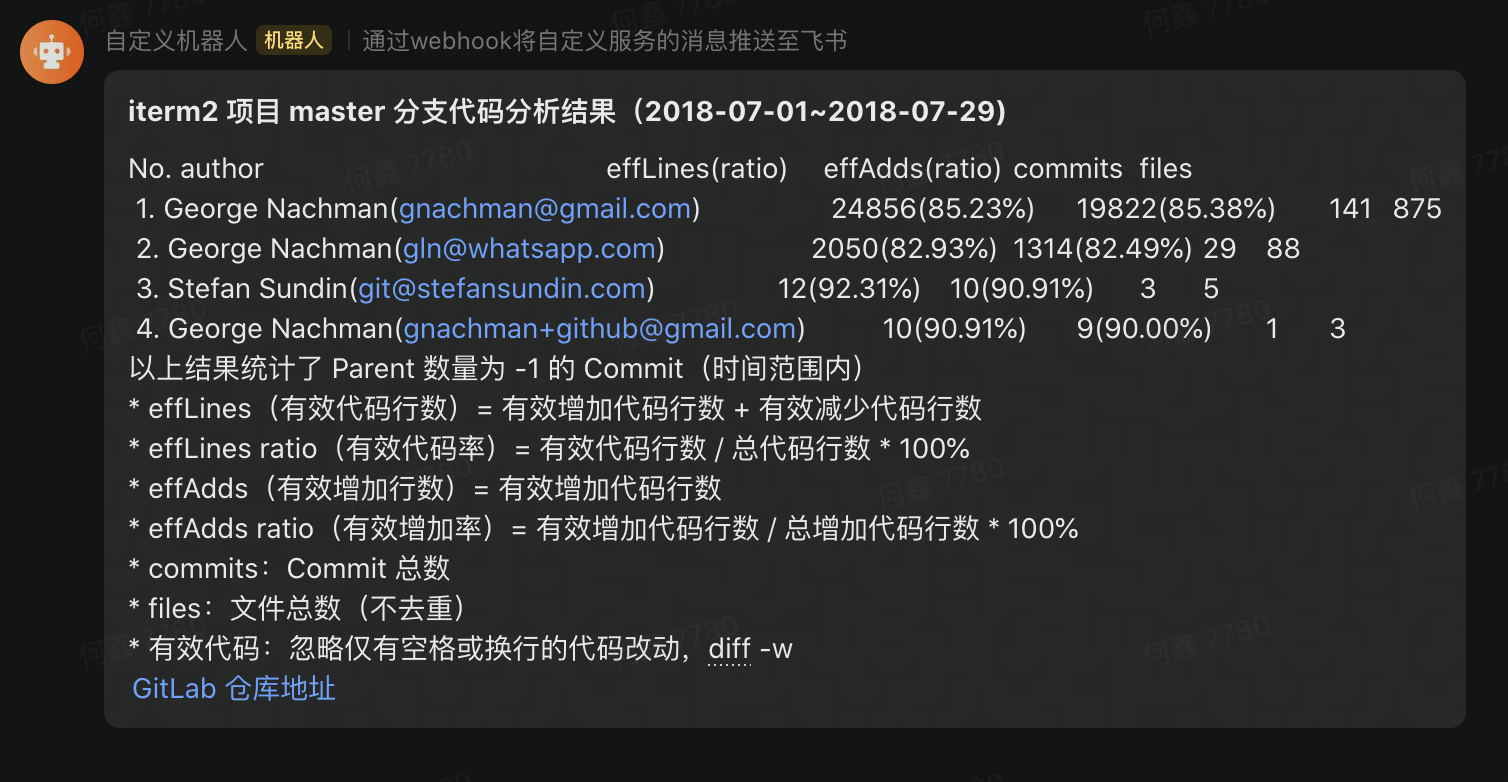
合并统计结果
分析得到多个明细 CSV 文件时,可以使用如下脚本合并为一个 CSV 以便后续进行使用:
$ cat merge.sh
echo "project\tbranch\tsha\tdate\tauthor\temail\tfilename\tfiletype\toperation\tadd\tdel\taddIgnoreSpace\tdelIgnoreSpace" > merge.csv
cat *_*-*~*-*.csv | grep -v "project\tbranch\tsha\tdate\tauthor\temail\tfilename\tfiletype\toperation\tadd\tdel\taddIgnoreSpace\tdelIgnoreSpace" >> merge.csv可视化
生成的 CSV 文件,可以直接使用 RAWGraphs 完成数据可视化,如 iterm2 仓库 master 分支 2022-12-24 ~ 2023-04-28 按提交者统计的新增代码行数及减少代码行数对比:
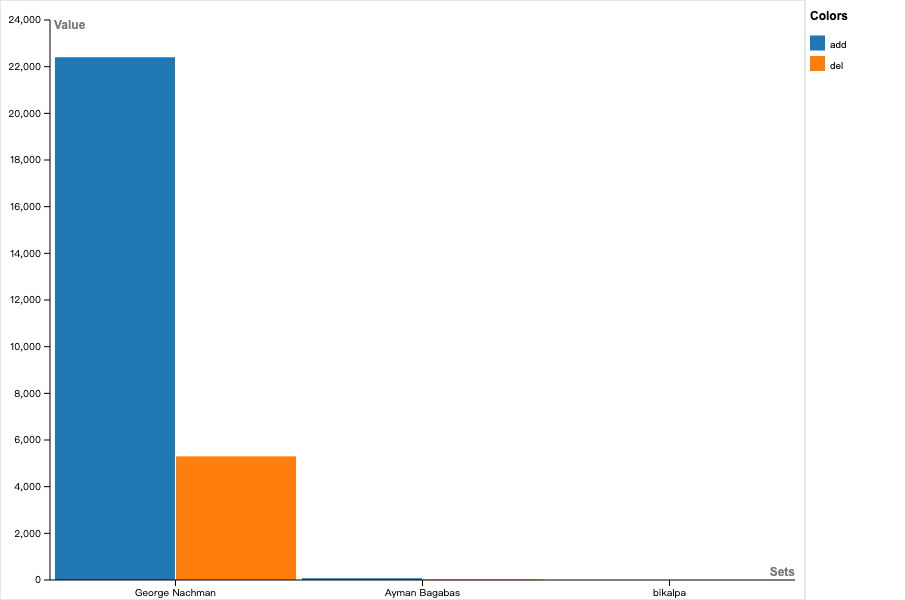
Gitlab API 分页查询
最后,简单总结一下 GitLab 各 API 的分页接口实现方式:GitLab REST API 的分页,是通过响应头给出元数据信息的,在数据量较大时,接口会自动按分页返回数据,并在响应头中添加 X-Next-Page 头,以标识下一页的页码,可将其作为查询下一页的 page 请求参数值。当 X-Next-Page 值为空时,意味着不再有下一页数据,即完成了全部数据的分页读取。
除 X-Next-Page 头外,还有其他相关的响应头:X-Page、X-Per-Page、X-Prev-Page、X-Total、X-Total-Pages。
